PREPARE AND SIGN DOCUMENTS
Introduction
One of the key challenges of any digital transformation is determining the process the organization must follow to migrate paper workflows to a digital environment. The smaller the amount of change to existing workflows, the easier the transformation. This section will present the best-practice approach to the digital authentication of engineering documents, but the logic can be applied to documents that are produced electronically in Word or any other digital format.
1. Prepare Files to be Signed
In a digital environment, the bulk of the work produced is generated in a custom or commercial application. However, the result is normally converted to a more flexible file format, such as PDF.
The PDF that is created can then be digitally signed instead of the traditional print-sign-scan repeat actions associated with paper document authentication. Preparing the file with signature zones allows a technician to generate a PDF without having to apply the image of a seal and signature in AutoCAD (or any other software, such as Word). This approach is the best way to avoid the possible misuse of a seal by a technician or any other clerical staff working under the supervision of a professional.
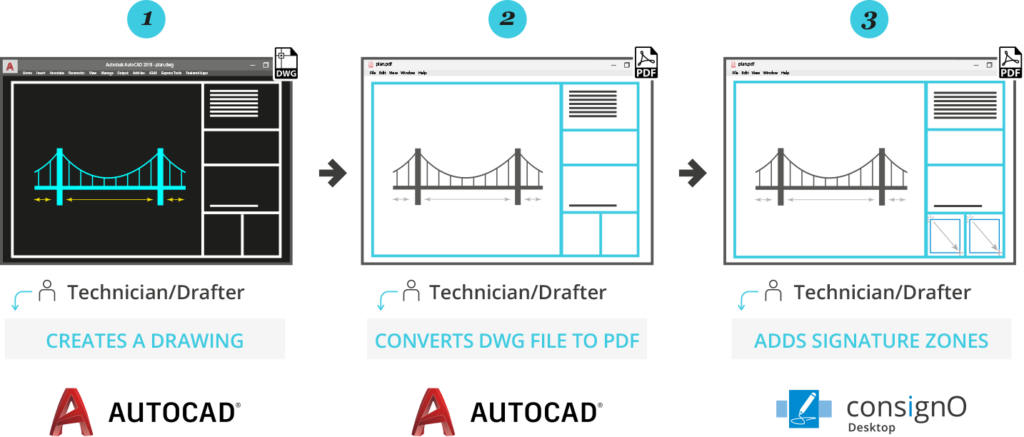
The document is now ready
to be signed by a professional
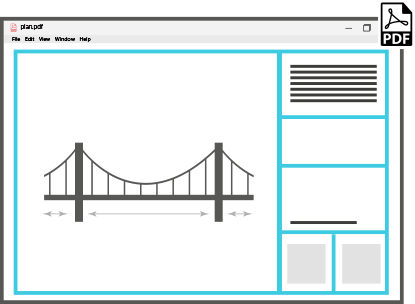
Two possible document management approaches
Single document process
Batch process possible with ConsignO Desktop
In Conclusion
By applying zones where the images of a seal and/or signature will appear, the risk of fraud (intentionally or by mistake) is greatly reduced since a technician will never apply the image of a seal/signature, only prepare a zone where this image will be applied on a PDF. This approach is the best way to avoid the possible misuse of a seal by a technician or any other clerical staff working under the supervision of a professional.


